If you want to change the porfolio of a single campaign, click on Portfolio and search for the new portfolio or add a new one.

If you want to change the portfolio for multiple campaigns at once, filter for these, select them and use the bulk action "Change portfolio" to assign them to the new portfolio.
Please note: Budget and optimization errors may occur. In addition, the reporting may show inconsistencies.
Therefore, we recommend creating a new campaign in the new portfolio instead of moving an existing campaign to a new portfolio.
Therefore, you need to:
-
Pause the existing campaign in the current portfolio
-
Copy the campaign and shift it to the new portfolio
1. Pause the existing campaign
Go to ad-optimizer.metoda.com Campaigns section.

Select the campaign you would like to pause and either set an end date in the End date field, use the bulk actions menu (and click "Pause") or deactivate the campaign via the "Enabled" toggle.
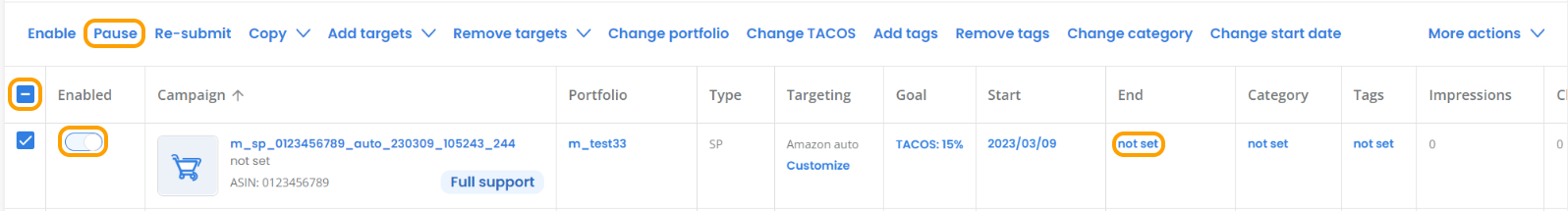
2. Setup a new campaign in the desired portfolio by copying the previous ones
You can now copy all campaigns with the management option “Full support”. You can choose between the two options “Copy”.
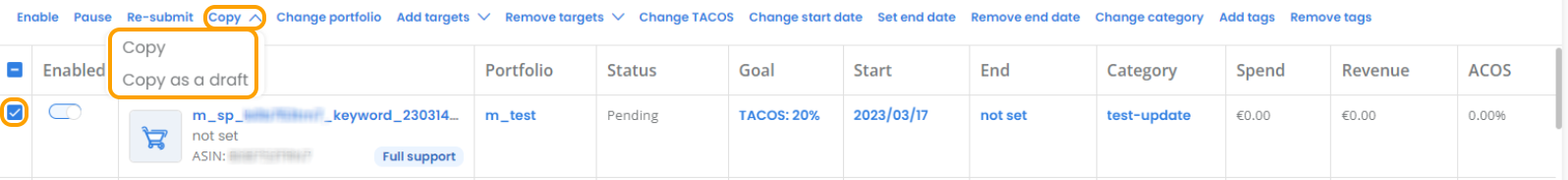
-
Copy: The copy feature allows you to copy a selected campaign with all its settings including the targets, bids, and daily budget limits that have been adjusted by our algorithm, so that you get an exact clone. You can then edit the copy, change the campaign name, portfolio, start and end date or modify the targets after you have copied the campaigns.
Important note: Please note, that only a single campaign with management option "Full support" and Status "Live" or "Paused" can be copied as draft.
If you want to create a completely new campaign, here is a list of articles on how to create a campaign for each campaign type:
