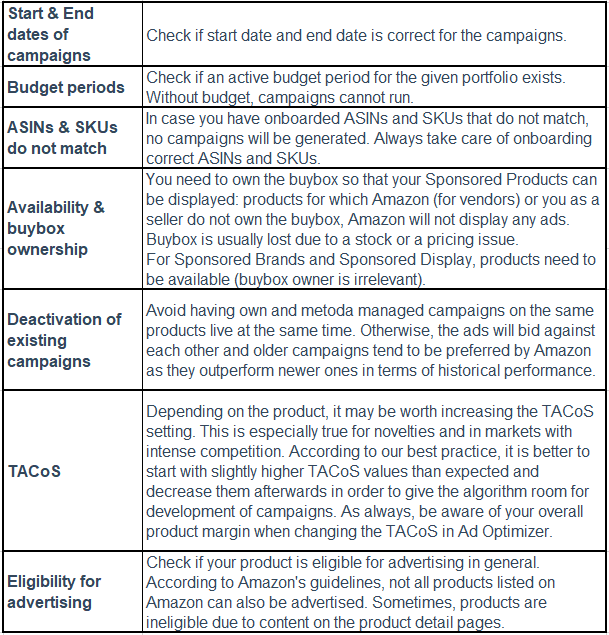Typical challenges when using Amazon Advertising are:
- Achieved ACoS is above target ACoS
- Budget cannot be spent
- Campaigns do not start after initial setup
These three challenges are explained in further detail below and actions on how to deal with them are recommended.
Achieved ACOS is above Target ACOS (TACOS)
What happens in case the ACoS of a campaign is higher than its Target ACoS (TACoS)? Two cases need to be distinguished:
Case 1: Recently set-up campaigns (up to 4 weeks after onboarding)
Foremost, please keep in mind that the ACoS of new campaigns is usually higher than the TACoS value set.
- One reason is that Amazon attributes conversions up to 14 days after the click. This means that, while the costs are allocated to the campaign immediately, the conversions and thus the revenue are allocated to the campaign with a delay. This means that the data for the last 14 days is not really reliable. Our experience shows that this is a normal condition and does not require any further adjustment at first.
- Another reason for the ACoS being higher than the TACoS initally is that our algorithm needs to learn which products and keywords perform well and which ones don't. It takes some time to gather reliable data on campaign performance and optimize accordingly. Let's say a consumer clicks on a highly relevant keyword, but only purchases 8 days after that click. Until that, it looks like this very relevant keyword achieves disastrous performance. If the Ad Optimizer would stop bidding on this keyword right away, we would potentially lose a lot of highly relevant search terms.
Recommendation:
According to our best practice we recommend letting campaigns run for at least 6 weeks without any adjustments regarding the TACoS. During this time, the algorithm will have time to develop the campaigns and a first meaningful campaign review can be made on the basis of the reliable data for a period of 4 weeks.
Case 2: Running campaigns (onboarded more than 4 weeks ago)
What the algorithm does:
The Ad Optimizer tries to reach overall targets for the entire entity. It optimizes each campaign with focus to its efficiency targets, meaning that whenever the algorithm recognizes a bad performance (defined as ACoS > TACoS), the bids on the respective keywords will be reduced continuously until we might reach the desired ACoS.
The Ad Optimizer will reduce bids (on low performing keywords or for the campaign in total).
Keep in mind: it might not be possible to reach the TACoS values you have set for some campaigns. The algorithm will reduce bids to a minimum amount, until the campaign will not cause costs anymore. The algorithm will allocate more budget to well-performing campaigns and reduce spends on bad-performing campaigns within one portfolio.
While the algorithm will take care of the optimization, it makes sense to have a deeper look into the products and determine the cause for the bad performance. Here are some recommendations on how to improve:
Checklist:

Budget cannot be spent
One of the most relevant challenges with Amazon Advertising is that the defined budget cannot be spent. This mainly happens due to low TACoS values, a small number of campaigns (compared to budget) or due to low traffic volumes.
Here are some recommendations on how to solve this challenge:
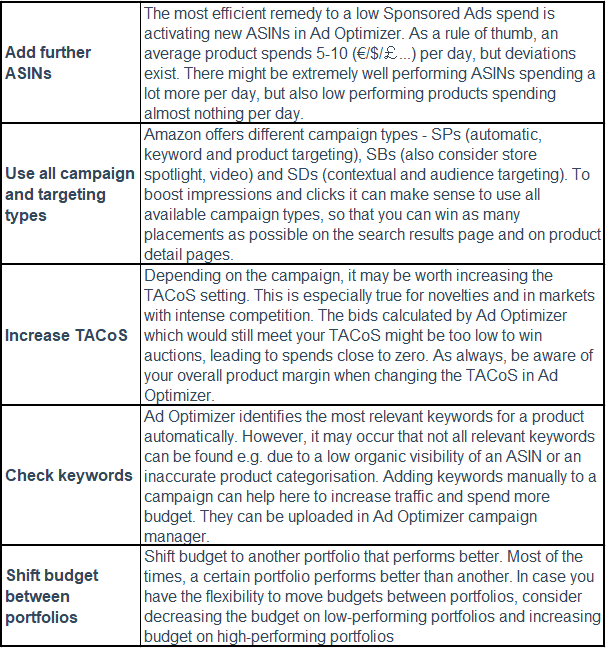
Campaigns do not start after initial Setup
When campaigns do not start as planned, please check the following potential issues:
Checklist: