Campaigns inside metoda managed portfolios with a Target ACOS are optimized by our algorithm.
June 20, 2022
After 2 years of research we are proud to announce that all campaigns with a Target ACOS (TACOS) that reside in a metoda managed portfolio now benefit from our new Smart Daily Budget algorithm.
Here, the daily budget limit of a campaign is set to an optimal value based on the historical performance of the campaign. This ensures that your budget is leveraged even better than before because the best performing campaigns receive higher shares of the budget available within the portfolio.
At the same time, this new algorithm also takes care that campaigns do not waste ad spend since the daily budget is limited relative to its ACOS / TACOS performance.
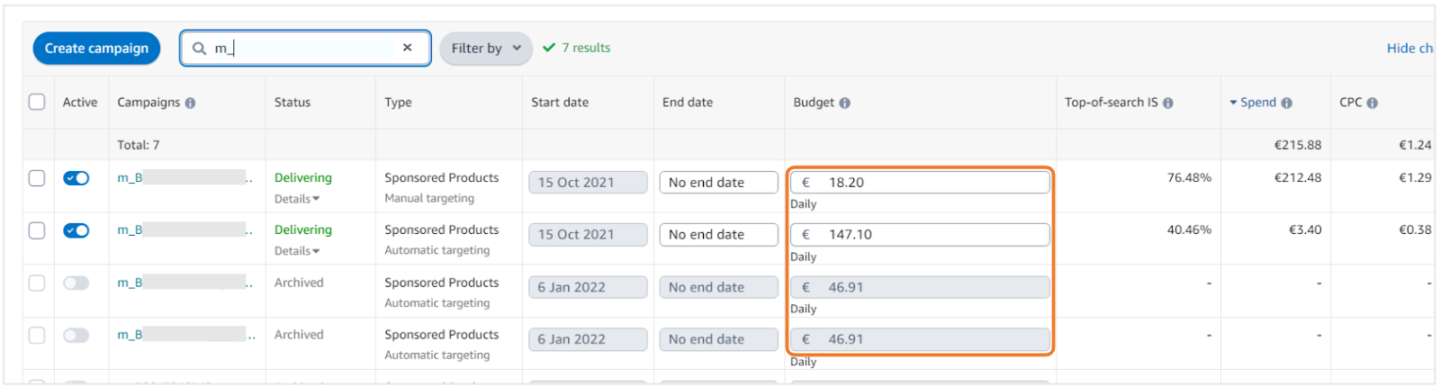
User-friendly access to bulk actions
Bulk actions are a great way to manage your campaigns even more efficiently in Ad Optimizer. Simply select one or more campaigns and click on one of the bulk actions that appear on top of the table. All selected campaigns will be changed at once.

Overview of the bulk actions:
- Enable: Activate campaigns.
- Pause: Pause campaigns.
- Re-submit: Re-submit Sponsored Brand campaigns that got rejected by Amazon.
- Change Target ACOS: Change the Target ACOS.
- Add tags: Add tags to campaigns.
- Remove tags: Remove (common) tags from campaigns.
- Change category: Change the category of campaigns.
- Copy: Copy campaigns.
- Set end date: Set an end date for campaigns.
- Remove end date: Remove the end date of campaigns.
- Customize keywords: Customize positive or negative keywords.
- Duplicate: Duplicate campaigns.
- Remove: Remove campaigns from Launchpad.
- Change portfolio: Change the portfolio of campaigns.
- Change targeting: Change the targeting (e.g. keyword, Amazon auto).
Some of the bulk actions may only be provided in the Campaigns section or in the Launchpad.
New bulk action “Change start date” in Launchpad
To allow for quick changes on the start date of multiple new campaigns a new bulk action was added to the Launchpad. Simply select campaigns, choose “Change start date”, change the start date, and press “Save”.

Filters now available in Launchpad
For creating or changing huge amounts of campaigns we have added filters to the Launchpad. Simply choose the relevant filters, select campaigns, and edit them quickly via the Ad Optimizer bulk actions.
Available filters in the Launchpad: Start date, End date, Goal / Target ACOS, Targeting, Portfolio, Campaign type.
Further frontend improvements
Icons for each report: To identify the reports you are working in and to better navigate through them, you will now find a custom icon for each of the reports in the left sidebar. This icon remains visible after collapsing the sidebar.
New placeholder icons for product picture: We plan to show the picture of the advertised product for Sponsored Product campaigns soon. Until we are able to show it we have introduced new placeholder icons.
