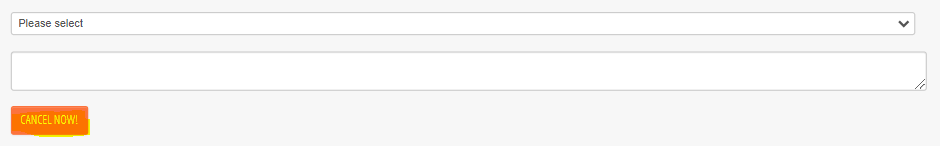How to cancel your subscription
How can i cancel my subscription if i don't want to use the Price API service anymore?
If you have a special subscription (e.g. yearly contract, usage based fees) please contact Customer Service via service@metoda.com for further steps.
If you have a regular plan (Go/Basic/Starter/Advanced/Pro), you can do this by following these steps.
Step 1: Log in to your account
Step 2: Click on your name and choose the Option “Subscription” in the Dropdown menu.

Step 3: Scroll down the page until the section “Change subscription” and choose the option "Cancel current plan"

Step 4: As we are constantly working on improving our service, we like to know why you are not using Price API anymore. Therefore, please select the reason for your cancellation and if it is not in the list, describe it in the bow below.
Afterwards you can confirm your cancellation by clicking on "Cancel now!". By doing this your plan ends regularly at the end of the month and you won't be charged anymore.
If you wish to use the Price API again in the future, you can always subscribe again using the login details, as your profile will still exist.