This is a short guide to help you grant access to a new colleague to your existing metoda workspace.
- Log into your account with your credentials
- Click on "My Profile" and choose "Workspace" (the circle in the upper right hand corner with the first letters of your name)

- Search for the correct workspace where you want to invite new members
- From this space you can:
- Invite a new owner:
- Click on the 3 dots in the Owners section
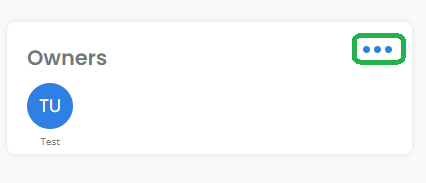
- Click on the “Invite owner” button

- Fill in the Email of this person

- Confirm by clicking on "invite"
- Click on the 3 dots in the Owners section
- Invite a new member (without owner rights):
- Click on the "Invite member" button
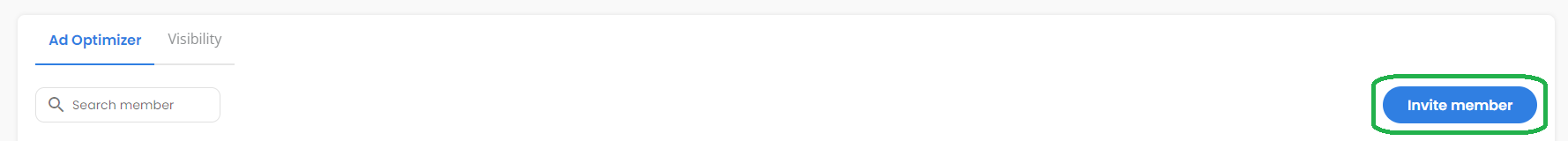
- Fill in the Email of the person, select the app and choose the appropiate metoda role (click here to find out which one). Once done, click invite - your colleague will receive an invite to join your workspace.
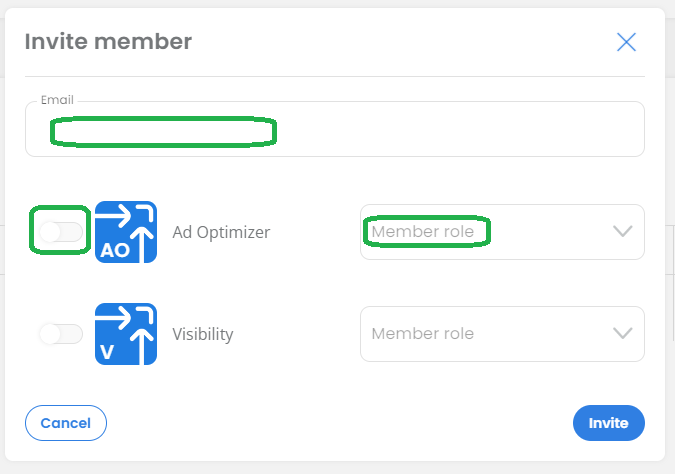
- Click on the "Invite member" button
- Invite a new owner:

