Scope:
Monitor and analyze the performance of your DSP Purchased Products on Advertiser, Order, and Product Level
Important Note:
-
The data for the current day is excluded as Amazon does not provide real-time data
The DSP Purchased Products Report is divided into several sections.
-
Filters
-
KPIs
-
Purchased Products Insights
1. Filters
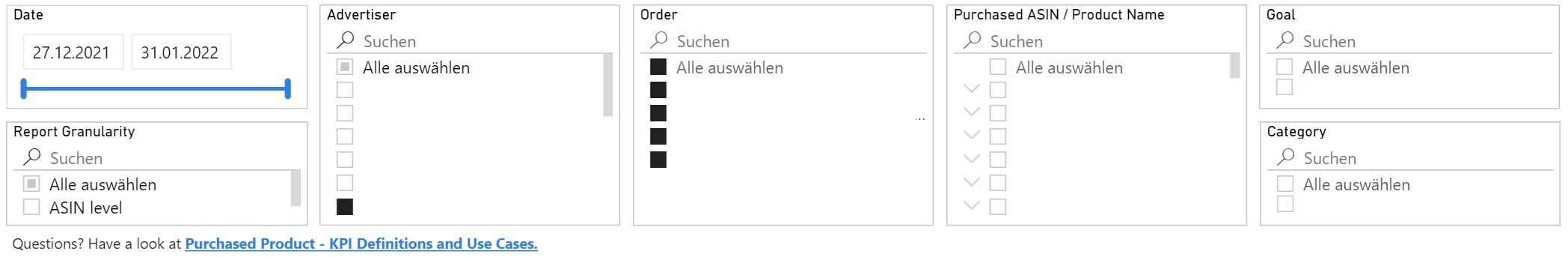
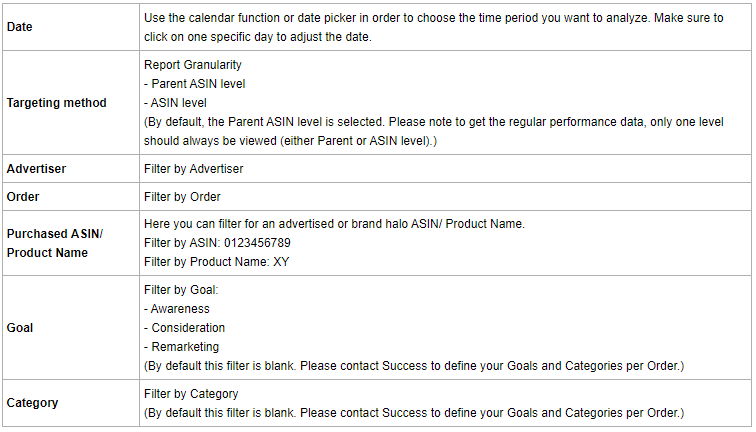
2. KPIs

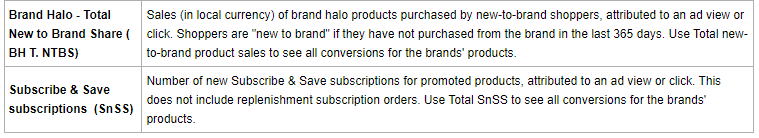
3. Purchased Products Insights 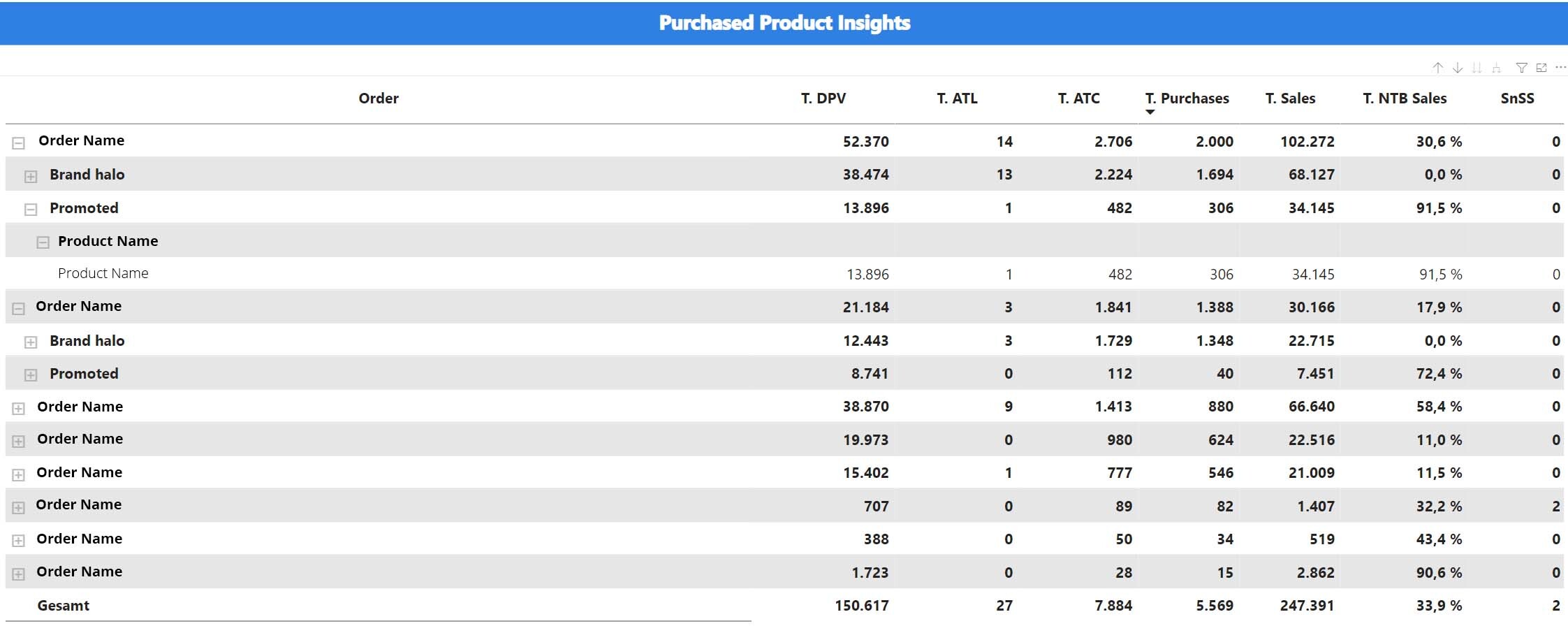
In this section (Purchased Products Insights), you get an overview of the purchased product performance on order level. If you click on the plus sign of your order, you have an overview of the Promoted and Brand halo Product level. With a click on the Promoted or Brand halo level, you receive the performance by ASIN & product name.
The three dots (marked green) offer the possibility to download the shown data as an Excel- or CSV-file (export can take several seconds). Here, you have two options:
- Summarized data: data as shown in the table
- Data with current layout: data as shown layout as a table
- Underlying data: all data from the whole report


