- Knowledge base
- Ad Optimizer
- Campaigns
Campaign Management: How to export keywords from a keyword targeting campaign
Step 1:
First go to your Amazon Advertising console
Choose a campaign from the campaign overview: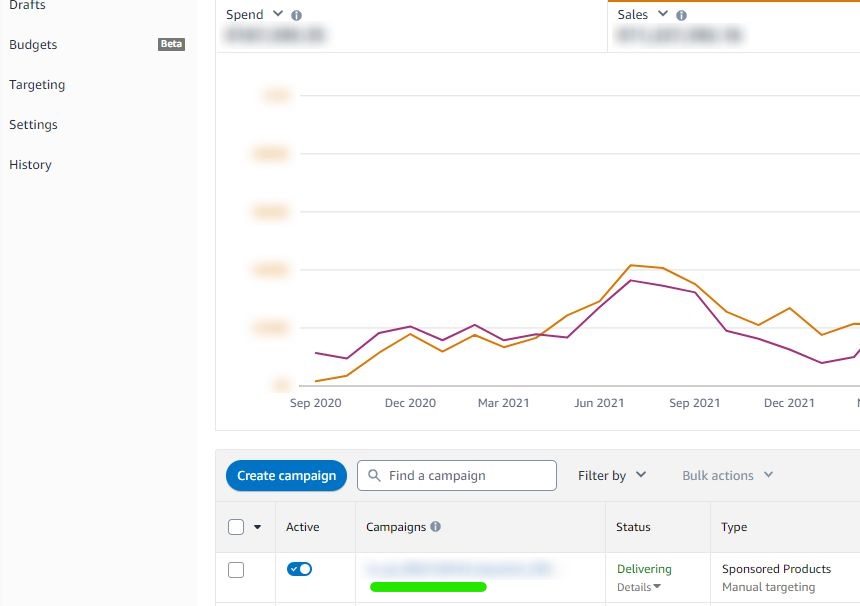
Click again on the chosen campaign on the bottom:
Step 2:
Choose the targeting menu on the left: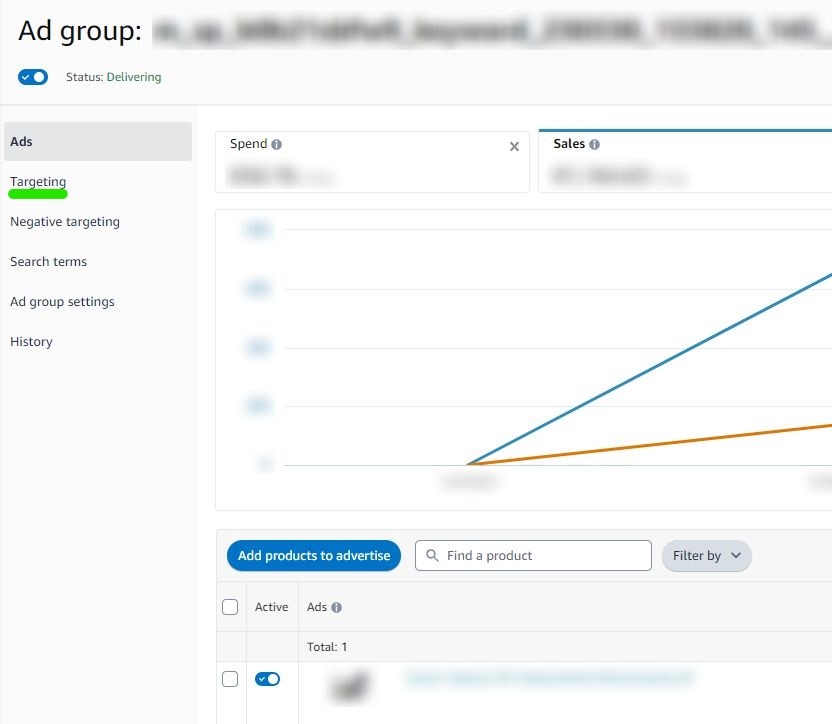
Here, just click on export to download an Excel file with all keywords added to your campaign:
