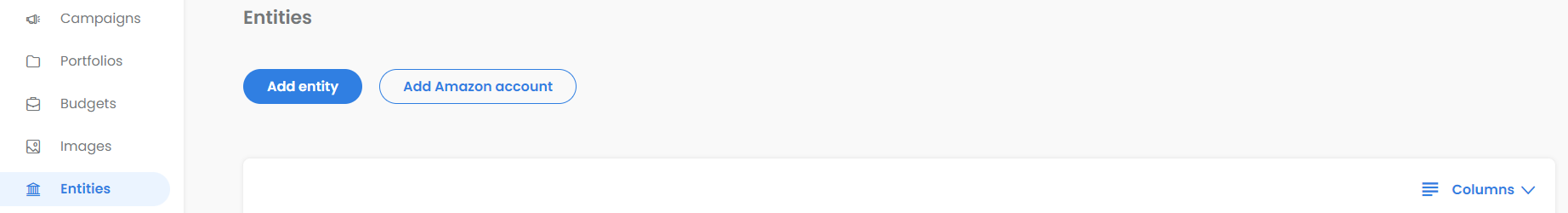Basics: How to link your metoda account to Amazon Advertising API (Vendor, Seller or Agency Plan)
Pre-requisite:
You must have access to a metoda account. An email invitation is sent separately for you to create the account.
Once you accept the invite, please make sure to connect your advertising account into the Workspace you were invited to.
Important Note:
We can only connect your account into Amazon Advertising API if there is a campaign in your Amazon Advertising account - it does not even have to be running, it just needs to exist. If you do not have any existing campaigns, we suggest creating a temporary or dummy campaign. We are then able to link the account to the API.
Procedure:
If you received an email invitation from metoda. Click “Accept Invitation”.
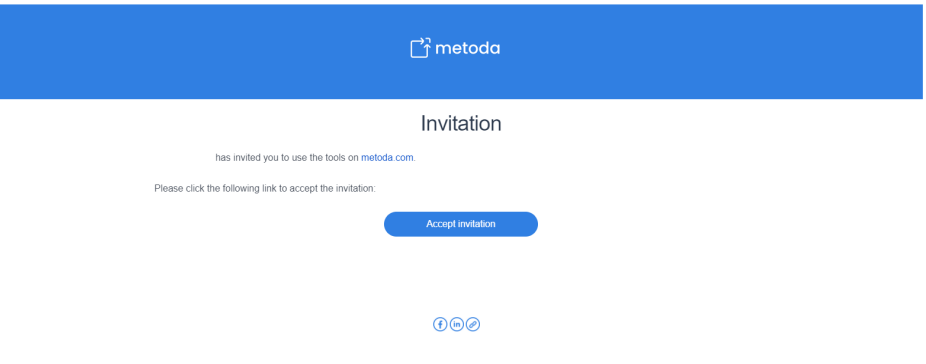
Once you are registered and logged in, you can click on “Open Ad Optimizer” to proceed.
If you Self Registered, you can just Open the Ad Optimizer to continue.

You will automatically be prompted to connect your Amazon Advertising account.
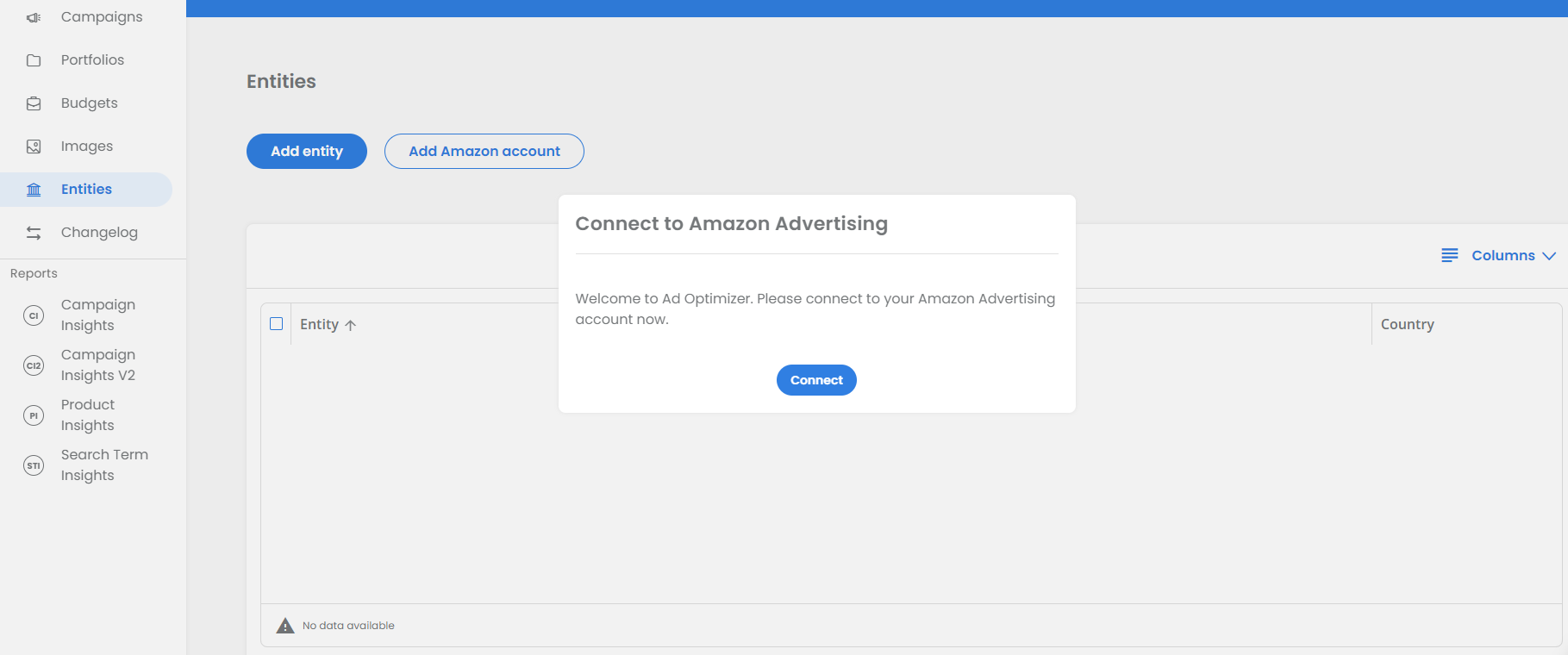
For connecting you will be forwarded to Amazon. Login with your Amazon Advertising account and click on “Sign In”.
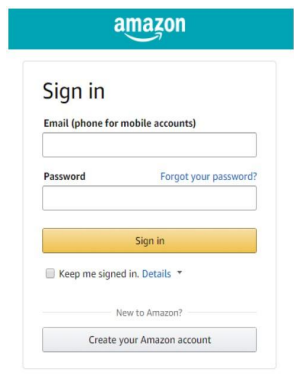
Once done, you will be able to connect the entities you wish to manage with the Ad Optimizer.
If Amazon does not return any entities for the account you signed in the following message will pop up.
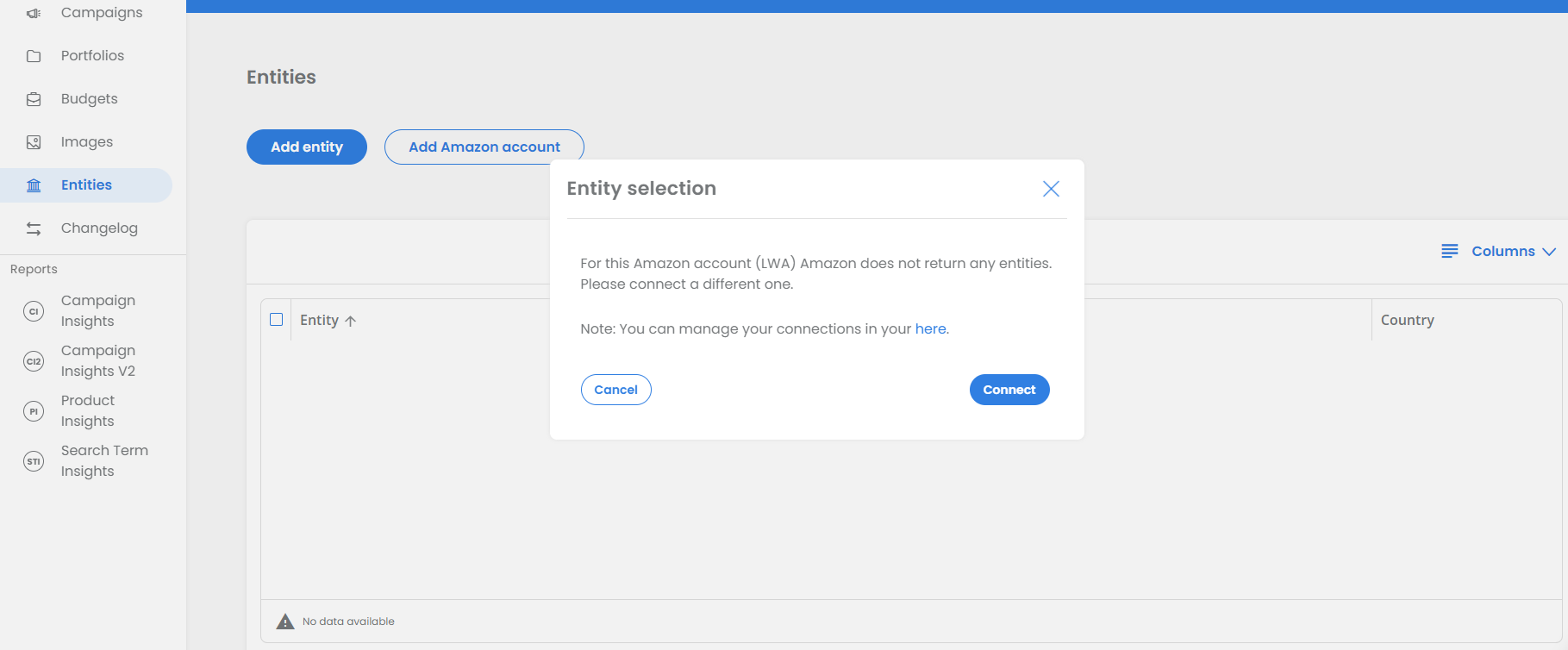
In this case please check if you connected the right Amazon Advertising Account by clicking on "Connect".
A screen will then appear where you can see the name of the Amazon account currently connected to the metoda Cloud in the upper right corner.

If you click on the name you will also see the Email of this account.
If you have connected the wrong account here, you can easily access the login page again by clicking on "Not ...? Logout" button.
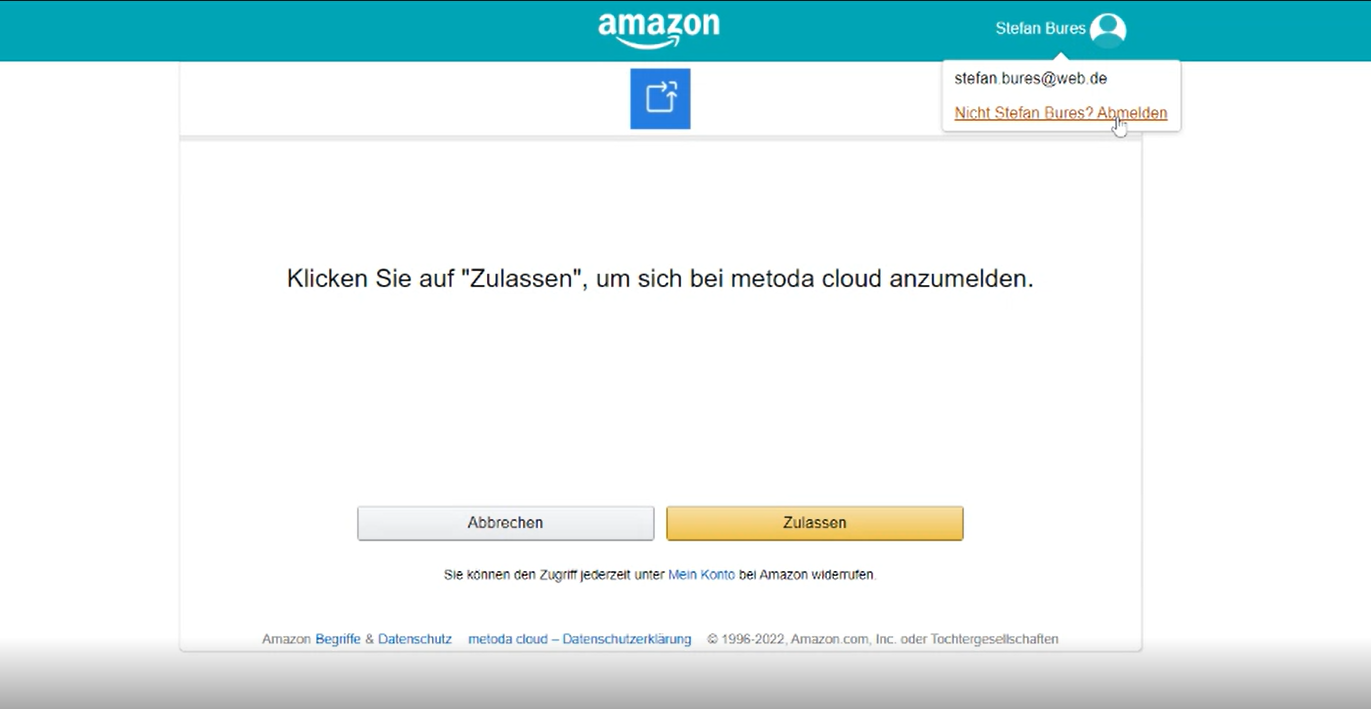
If you want to manage your connections e.g. disconnect specific ones or look for the key of a specific connection please follow the link by clicking on "here".
You can always add new connections to your account by using the "Add Amazon account" button directing to the Amazon login page.